User Guide Develop Guide Service Shop
Main Features
This addon is developed to emancipate you from the tedious work of looking up words in dictionary and pasting the explanations to anki.
Querying Words and Making Cards, IMMEDIATELY!
Support querying in mdx and stardict dictionaries
Support querying in web dictionaries (having provided many ones, and more others need to be customized)
Installation
- Place “wordquery.py” and “wquery” folder in this repository in the anki add folder.
OR - Use the installation code: 775418273
How to Set
Set Local Dictionaries
If you do not use local dictionaries, you can skip this step.
-
Click menu “Tool”->”WordQuery”, popup the “Options” dialog
-
Click “Dict folders” button, add or remove the dictionary folders (support recursive searching)
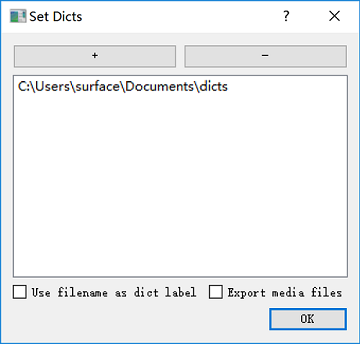
- “Use filename as dict label”
- “Export media files” indicates if the audios will be exported.
Set Note Type
In the “Options” dialog, click “Choose note type” and set the note type you want to use.
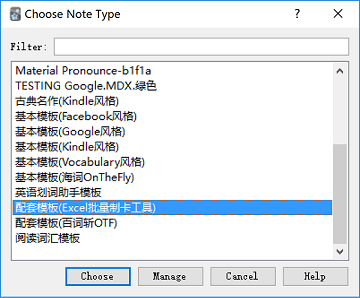
Set the word field
Click the radio button to set the word field you want to query.
Set the mappings from note fields to dictionary explanations
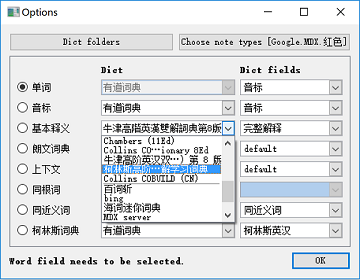
The “Dict” comoboxes are used to specify the dictionaries.
The “Dict fields” comoboxes are used to specify the available dictionary fields.
How to Use
“Add” dialog
Once the word to query is ready, click “Query” button or popup the context menu and use relevant commands.
- “Query” button
Query the explanations for all the fields. - “Query All Fields” menu
Query the explanations for all the fields. - “Query Current Field” menu
Query the explanation for current focused field.
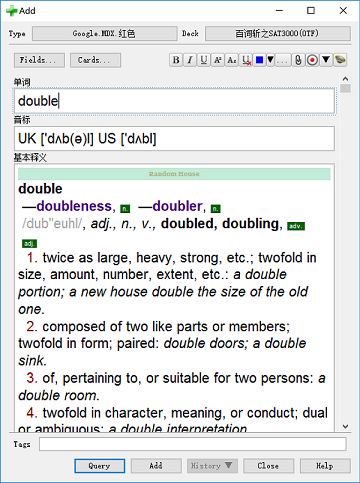
“Browse” window
Select single word or multiple words, click menu “WordQuery”->”Query selected”.
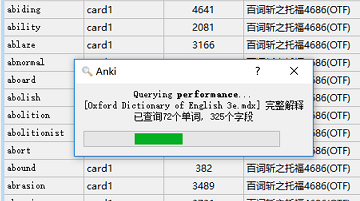
All above query actions can be trigged also by the shortcut (default “Ctrl+Q”), but you could change it through the addon’s “Edit” menu.
# shortcut
shortcut = 'Ctrl+Q'